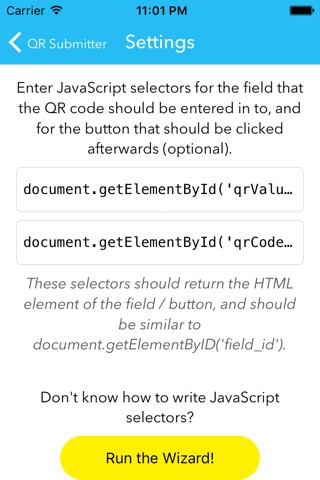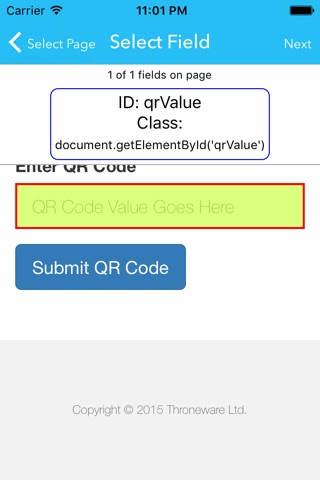QR Code Submitter
QR Code Submitter is the quickest and easiest way to scan and submit QR Codes into HTML Forms. Simply scan a QR code and let QR Code Submitter do the rest!
The wizard will let you select a HTML page, as well as the field you want the QR Code to be entered into. You can even select a button that will be automatically clicked immediately after the QR code has been entered into the field.
- Quickly scan QR codes with a high performance reader.
- Specify the field to be automatically filled with the QR code value.
- Optionally specify a button to be clicked once the QR code has been entered into the field.
- Simple to use with an audible notification when a QR code successfully scans.
- Easy set up with a simple wizard that lets you simply select fields and buttons.
- Advanced users can write their own JavaScript selectors to select fields and buttons.
Supports all iOS devices with a camera.
Have questions, problems or any feedback? Send us an email at [email protected], a tweet at @throneware, or contact us using the feedback screens within the app.